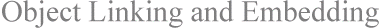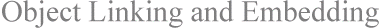How to: Import Excel data as a graph into Word.
Solution:
Import Excel data as a graphic using the 'Copy Picture...' command and paste it into Word using the 'Paste' command.
NOTE: A picture displays Excel numbers in rows and columns, however the numbers cannot be edited in any way. Pictures are useful to display numbers that should not be edited.
1) Select the data to be imported.
2) Press and hold down SHIFT.
3) Select the 'Edit' menu and select 'Copy Picture...'. (The Copy Picture dialog box appears.)
4) Select the 'As Shown on Screen' radio button from the 'Appearance' group.
5) Select the 'Picture' radio button from the 'Format' group.
6) Click 'OK'.
7) Switch to Word.
8) Position the cursor where the Excel data is to be placed
9) Select 'Edit' menu and select 'Paste'.